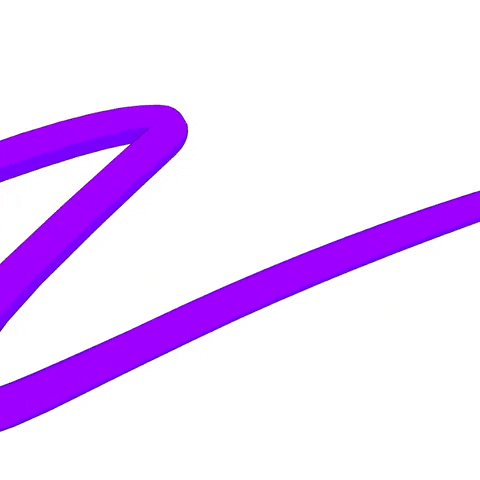Separate Edge
The Separate edge tool allows you to cut your SubD surfaces along edges and is useful for creating geometry which requires unmerging vertices, as well as improving the appearance of textures on subdivision objects.
Access and Use
- Open the SubD editing tools
- Move the controller to the right to select Separate Edge tool
- Pull the index trigger on your drawing hand controller when intersecting with the edges (click the trigger to select individual edge or hold the trigger and hover over multiple edges)
- Selected edges will highlight in red (to deselect them repeat step 3)
- To confirm the action select the blue check mark on your non-drawing hand controller or the black button on your drawing hand controller