My LandingPad account got locked. How do I fix this?
It happens, we type our passwords incorrectly or we simply forget them (let's be honest, it's tough to memorise all our passwords!).
It's nothing to worry about though. There are 2 ways this can be fixed (see below).
If neither of the solutions works, please feel free to reach out to us directly at support@gravitysketch.com or through our chat widget.
Auto-Unlock
Your password will be automatically unlocked after 10 minutes: wait 10 minutes before you try to log in again.
Reset your password
You can reset your password to unlock it. To do that, follow the steps below:
1. Go to LandingPad sign in page
2. Enter your email and select Forgot Password.
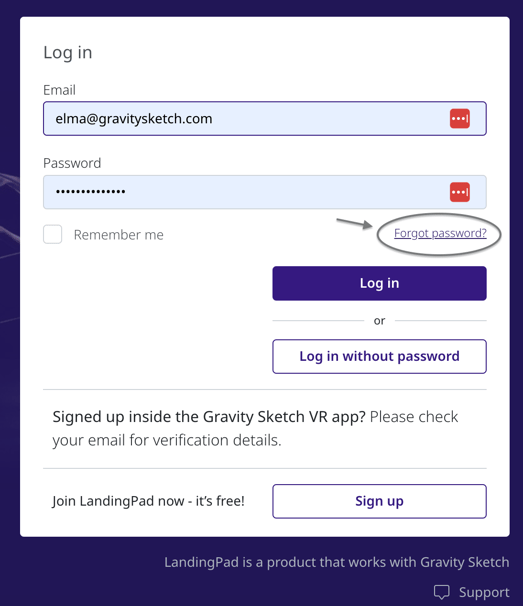
3. You will receive the following email. Select Reset Password or the link below it to proceed.

4. Enter your New Password and Confirm Password, then click Submit.
You will be redirected to the LandingPad home page, ready to log in with your new password.
