1:1 Scale
Set Space to a 1:1 scale
To create at a 1:1 Scale your space will need to be set to 100% Scale.
- Press and hold side triggers on both hand controllers and move your hands together or apart
- Once you reach 100% your sketch space will be set to a 1:1 scale

Import Prefabs at a 1:1 scale
Use Prefabs as reference models when creating on a 1:1 scale.
- Press the blue Menu button
- Go to Prefabs
- Pull the prefab and drop it into the import box
- Once the box turns green let go of the prefab
- Rotate the object to your preference
- Select a blue check mark to bring the prefab into the sketch
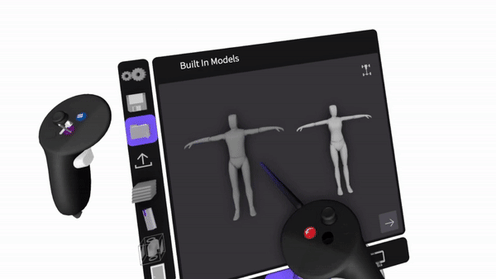
View Sketch in 1:1 scale
Use this interaction to view the sketch on a 1:1 scale while still working on it. Simply release the trigger to return to the scale you were currently working at.
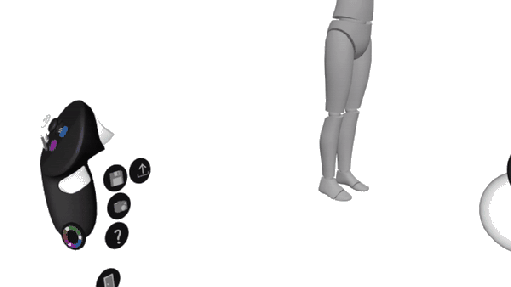
- Hold the grip on your non-drawing hand
- Now press the trigger on your non-drawing hand
- You can move your non-drawing hand to rotate the model in your desired direction
