Grab
Grabbing Objects and Control Points
Introduction
Grab serves as a selector with which you can grab and move objects as well as UI features. You'll always need to grab the geometries in space in order to manipulate them.
Grab Selector
The grab selector is a transparent shape around the handle of your dominant hand. When in the function it enables you to select, grab and move objects.
Change the shape
The default Grab shape when entering the app is the sphere. You can change the shape from a Sphere to a Cube. Simply squeeze the grab button on your dominant hand controller, hold it and move the joystick to the left or right.
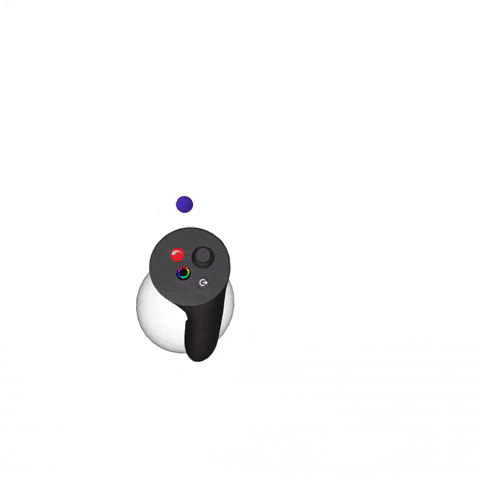
The shape will reset back to a sphere every time your exit and rejoin the app if it was changed in the previous session.
Resize
You can increase and decrease the size of the Grab space by pushing the joystick on your dominant hand up or down.

This is especially useful when you want to grab more than one object or objects that are far apart.
Grab Function
You can grab any object in the scene with your dominant hand controller.
- Intersect the Grab Sphere with any object/objects
- Once highlighted, squeeze and hold the grab trigger on your dominant hand controller
You won’t be able to grab and manipulate objects on locked layers so make sure to unlock the layers before grabbing objects.
Cancel Grab
To return the grabbed object to its original position while holding it, pull the non-dominant hand trigger to return the object to the original place.

