Mirror
Introduction
Turn on the Mirror to sketch symmetrically across the Y axis. Learn all about the feature and its functions in the content below.
Activate Mirror
- Select the blue Menu button
- Go to Settings and open Sketching Aid
- Select the Mirror option
- Deactivate the Mirror by selecting the Mirror option again

Mirror Style
Choose between 3 mirror plane options: Hidden, Fixed or Auto scale

Use Mirror
By sketching on one side of the Mirror, a duplicate of the object will show up on the other side.

Snap and lock control points
While editing in Mirror mode control points will snap and lock to the mirror as you move them close to the axis. This is very helpful when joining the ends of the geometry across the middle.
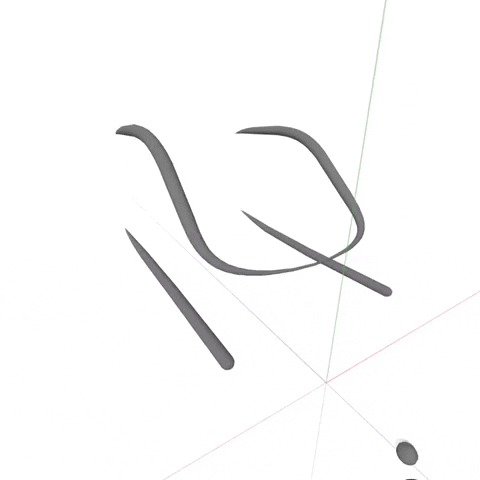
The locking feature is available with the Ink tool, Stroke tool and all SubD objects.
Bake Mirrored
Edit one side independently by selecting the Bake Mirrored option in the edit panel. This will make each object independently movable and editable.

Mirror existing geometry
Every geometry in the sketch can be mirrored across the Y axis. This is useful if you want to mirror only specific geometry in the sketch.
- Grab the geometry and select the Blue button on your non-drawing hand
- Switch the Mirror toggle on the edit panel to Mirrored over world axis
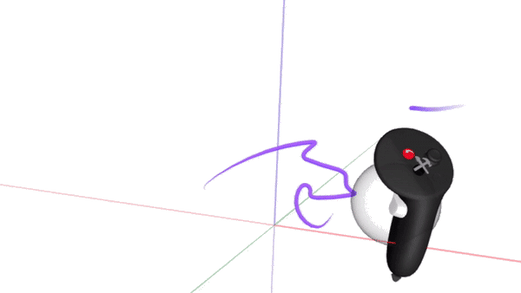
Mirror multiple objects
You can select multiple objects and switch the mirroring on or off on the Multi-edit panel.

Recenter mirror for mirrored geometries
If you have a geometry that was created with mirror mode and accidentally moved it, you can use the Selection Tool to reset the geometry back to its original position in respect to the mirror plane.

