Measurement Tool
Introduction
With the Measurement Tool, you can draw accurate readouts of measurements in the space.
Access and Use
The Measurement Tool is located in the Toolbox.
To access it:
1. Press and hold the black button on your drawing hand controller
2. Hover over to the left side to select Measure and release the black button
To use the Measurements Tool pull the front trigger on the drawing hand controller (as if you were to draw) and move the controller to draw out the measurement.

Editing
Measurements are treated as any other objects in Gravity Sketch, meaning you can grab and edit them by pressing the Edit button on your non-drawing hand controller.
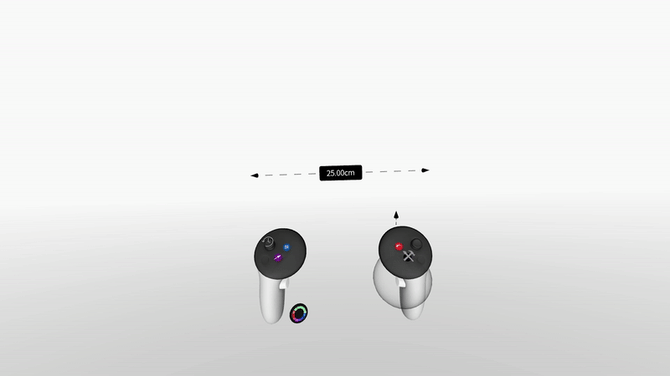
You can move the location of the numerical value and you can move the endpoints of the measurement as well.
As you move the points the measurements the measurements will update in real time.
Scaling measurements will also update the measurements in real time.
Snapping
You can use the snap function to snap the end points to other objects/splines or points.

