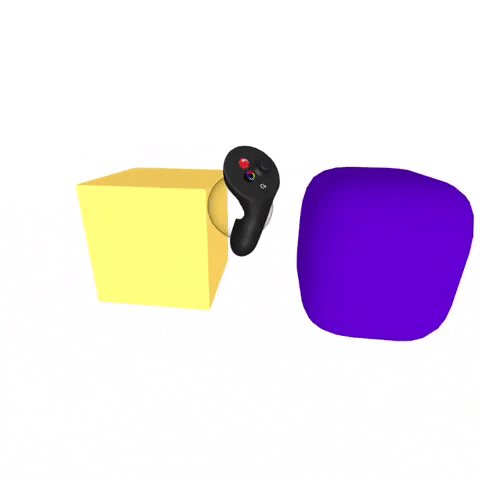Adjust Roundedness
Introduction
You can now adjust the roundedness of the Cube and Soft Cube in Primitive objects.
To start with creating a Cube or Soft Cube, press the purple button on your non-dominant hand and select "shapes".

Use
To adjust the roundedness of a cube:
1. Grab the cube
2. Select the Blue button to enter the edit mode
3. Adjust the black line around the face of the cube