MX Ink Pen Compatibility
Explore the Feature and Functions of the MS Ink Pen in Gravity Sketch
Pairing your MX Ink Pen to the Headset
- Make sure that both your headset and stylus are turned on.
- Open the Meta Horizon app on your phone.
- Under headset settings, tap Controllers, then tap to pair your new controller.
- Press and hold both Rear button (C) with Meta button (D) for four seconds.
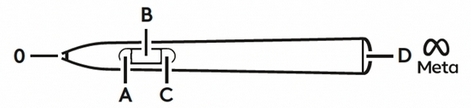
MX Ink Function
- To draw in space, press and hold the (A) button. The tip is pressure sensitive so if you would like to draw on a hard surface, simply press against the surface with the tip and it will begin sketching.
- To undo an action, press the (C) button
- To grab and hold an object, hover over the object until the grab sphere and the object glow red and then press the (B) button
- To delete a single object, grab it and then press the (C) button
- To duplicate an object, grab it and then press the (A) button
